
No matter what you use the internet for, having a fast and reliable connection is always important. Whether you’re working from home, streaming movies or TV shows, gaming online, or just browsing the web, a slow internet connection can be frustrating. And if you have multiple people in your household using the internet at the same time, then slow speed can feel even slower.
Several factors can affect your internet speed, including the type of internet service you have, the quality of your equipment, and how close you are to your internet service provider’s (ISP) network.
But there are also a few things you can do to speed up your wifi connectivity at home.
The first step is to check your internet speed and make sure you have invested in the right plan for your online needs. If you’re not sure how fast your internet connection is, you can use a free online speed test tool to check the speed you are getting. Once you know your current speeds, you can compare them to the advertised speeds of your internet service provider’s different plans and see if you’re getting the speeds you’re paying for. In case, you are not getting the speed you are paying for, you should consider switching to Hawaiian Telcom.
One of the biggest factors affecting Wi-Fi signal strength is distance. The further away your devices are from your router, the weaker the signal will be. So, if possible, try to place your router in a central location in your home. This will help ensure that all of your devices are within range of the strongest possible signal.
There are a number of things that can interfere with your Wi-Fi signal, including walls, metal objects, and even some types of electronic equipment. If you think there may be something interfering with your signal, try moving your router to a different location in your home and see if that helps. You can also try moving any electronic equipment that might be causing interference (such as cordless phones or microwaves) further away from your router.
Just like any other piece of electronic equipment, your router needs occasional updates to keep it running smoothly. These updates often include new features and bug fixes that can improve your router’s performance. Most routers have a built-in update feature that will check for new firmware and install it automatically, but you can also usually check for updates manually on the manufacturer’s website.
If you’re using a 2.4 GHz wireless connection, there are only three non-overlapping channels available: 1, 6, and 11. That means that if there are other devices on your network using the same channel, it can cause interference and slow down your connection. You can use a tool like WiFi Analyzer to see what channels are being used by other devices in your area and switch to a different one. If you’re using a 5 GHz connection, there are 23 non-overlapping channels available, so you shouldn’t have to worry about interference as much.
If you’ve tried all of the tips above and you’re still not getting the speeds you want, it might be time to upgrade to a new router. Newer routers often offer better performance and features than older ones, so it’s worth doing some research to see which one would be best for your needs. You can also buy a mesh wifi system, which uses multiple wireless access points to provide a more reliable signal throughout your home.
In case, you have used all of the tips above and you’re still not happy with your speeds, it’s time to contact your internet service provider. They may be able to help you troubleshoot the problem or provide you with a better plan for your needs.
If you’re serious about getting the fastest possible speeds, you can connect your device to your router using an Ethernet cable. This will give you a direct, wired connection that is usually faster than even the best Wi-Fi connection. Of course, this isn’t always practical, but it’s worth considering if speed is your top priority.
There are a number of things you can do to optimize your network for speed, including choosing the right router, updating your firmware, and using a wired connection.
If you’re serious about getting the blazing-fast internet speeds, following these tips can help. In case none of the aforementioned tips work for you, make sure you subscribe to Hawaiian Tel Internet plans. This way, you will be able to enjoy uninterrupted connectivity at all times.
24World Media does not take any responsibility of the information you see on this page. The content this page contains is from independent third-party content provider. If you have any concerns regarding the content, please free to write us here: contact@24worldmedia.com

Food Additive in Pizza, Pancakes Linked to Lower Sperm Counts

The Ins and Outs of Organic Food Labeling

Even With Gaza Under Siege, Some Are Imagining Its Reconstruction

U.S. Lags Behind Other Countries in Hepatitis-C Cures
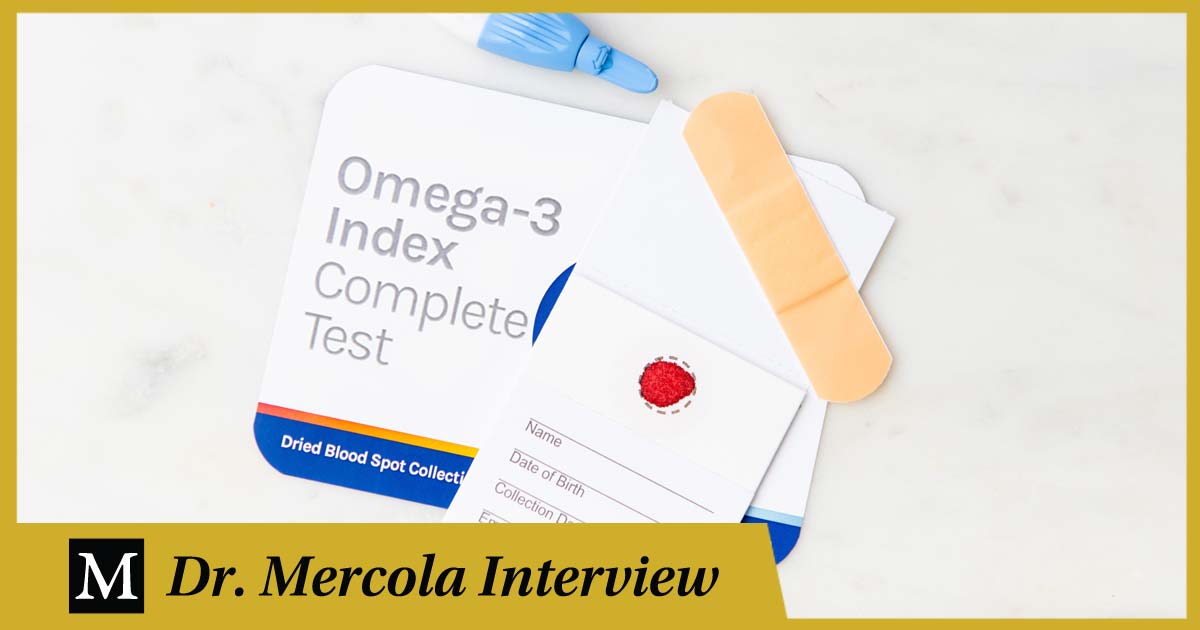
Bill Harris: Omega-3 – A Simple Way to Lower Your Risk of Disease
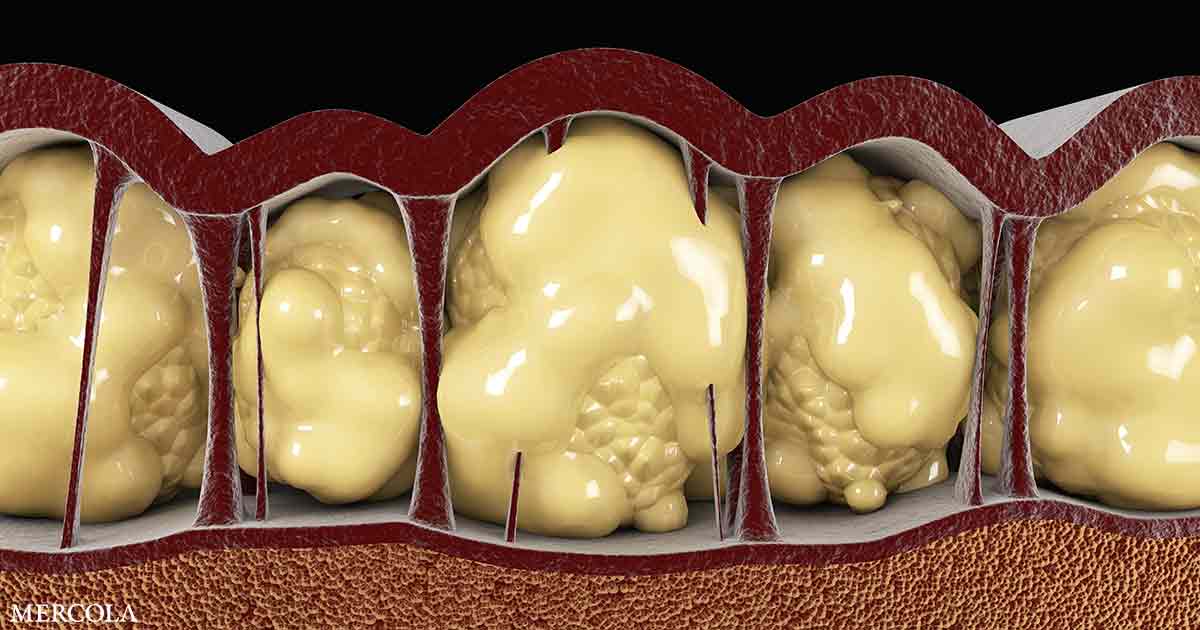

Chasing a hockey dream together: How Luke and Sophia Kunin make the first NHL-PWHL marriage work

Why Constipation Is on the Rise

Mistakes To Avoid When Planning for Retirement

‘To the Future’: Saudi Arabia Spends Big to Become an A.I. Superpower

Antidepressants: What to Know About Uses and Side Effects

Is Eating Eggshells Beneficial?